Send Your Club Assignment Link
Athletes and staff need a valid region membership affiliated with your club to be rostered and participate.
Before starting the club assignment process, make sure:
- Your region has opened its memberships for purchase
- You are within a timeframe where your region allows club assignments
Once you know which staff and athletes will be participating with your club this season, send the public club assignment link to those participants. This will allow your participants to purchase a membership in your region and be assigned to your club in a single process.
- From the left navigation menu of your SportsEngine HQ, click Members > Memberships.
- On the Memberships page, click USA Volleyball and then click “generate an open link” under Public Club Assignment.
- A link is generated that can be copied and shared to your participants through email or any messaging tool of your choice.
- The system determines the appropriate region membership based on their profile details and the participation data provided.
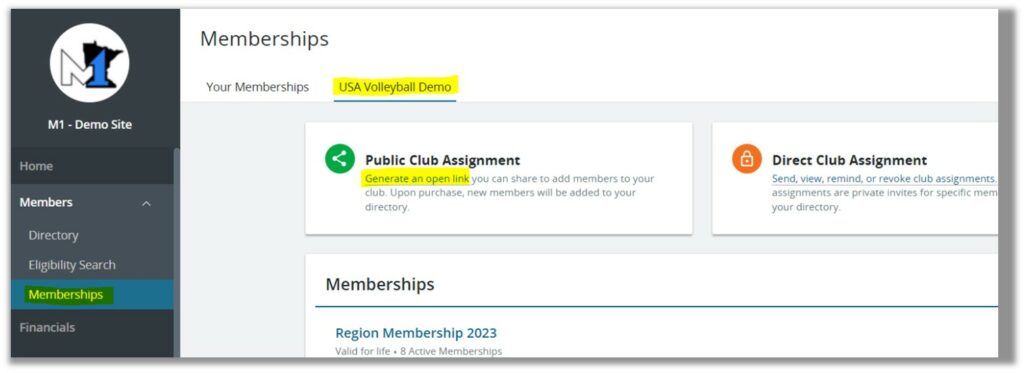
BACK TO STEP 4: NAVIGATING YOUR CLUB DIRECTORY
STEP 6: ENSURING YOUR ATHLETES/COACHES ARE READY TO PARTICIPATE
