1. Check Your Eligibility
Once you get your HQ set up or you are a returning club administrator, we need to get you ready for the start of the start of the new season.
- Check your eligibility to ensure access to your USA Volleyball administrator membership and HQ
- You can access your club’s HQ at any time on SportsEngine once you are an administrator. However, you can only access the USA Volleyball area and Sports Management of the HQ if you are in good standing with your region and you’ve met all administrator requirements.
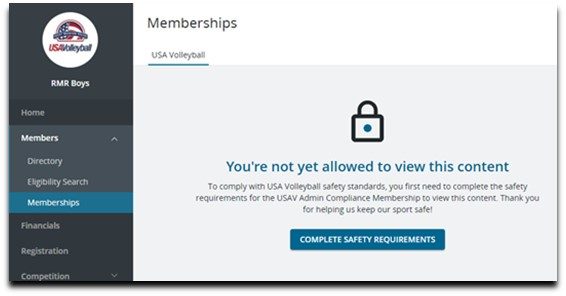
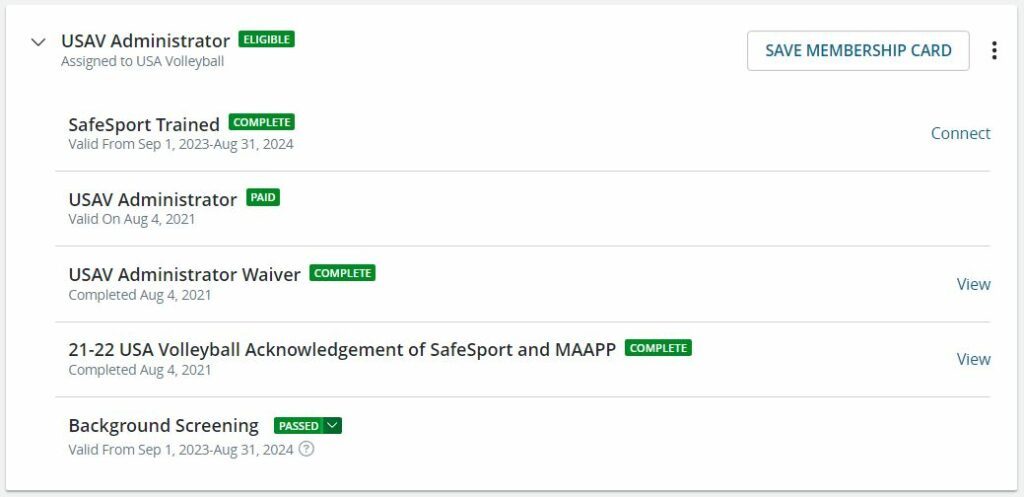
- Steps to check your eligibility and access your season requirements.
- Click the icon in the upper right corner of your account to bring you to the HOME page.
- Click the “household” button on the left-hand navigation bar.
- Click “view profile” on the account owner’s tile.
- Let the Membership tile populate on the right-hand side of your profile (it takes a few seconds) and click “view details” on the USAV Administrator membership.
- Click the membership to open the requirement and the links to access those requirements.
- Steps to check your eligibility and access your season requirements.
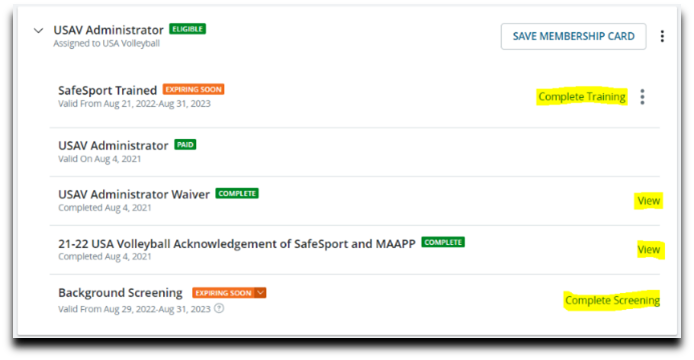
2. Find Your Organization
To get started in the member management system, make sure your club is listed in the “My Organizations” tab (near the top right corner) and click to open it once you are logged in to your SE account. If you do not have access, double check you are logged into the correct SportsEngine account or reach out to SE Customer Support.
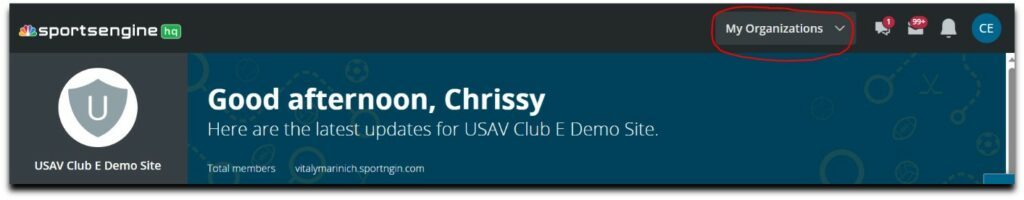
3. Check That Your Club is Active in Your Region for the New Season
Go to the “Members” menu and click on “Memberships.” If the USA Volleyball tab shows on this screen, your club is active in your region.
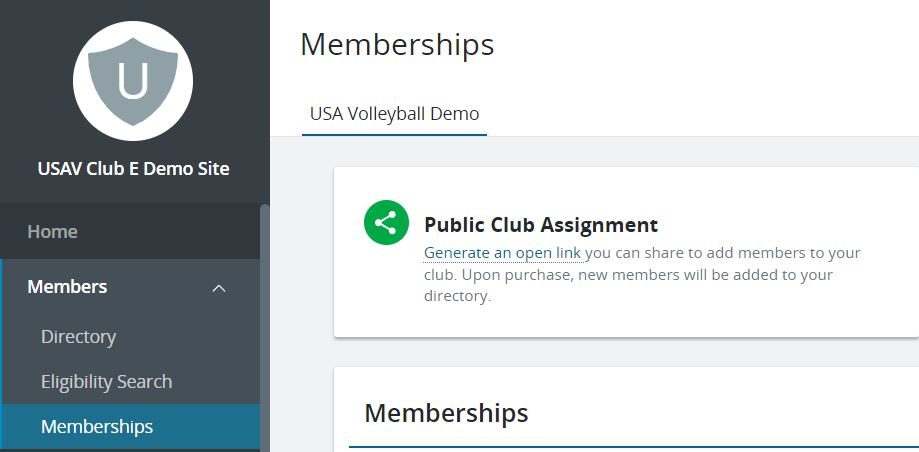
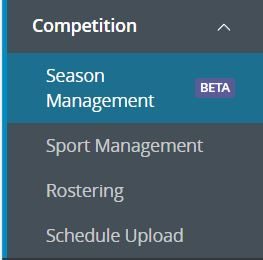 **If you do not see the USA Volleyball tab in your HQ, reach out to your region office for next steps.
**If you do not see the USA Volleyball tab in your HQ, reach out to your region office for next steps.
*Please note we have transitioned from Governing Seasons to Season Management; you will no longer see the USA Volleyball menu in the navigation bar in your HQ.
