Step 1: Create Your Season
This season, rosters in SportsEngine will be built in Season Management. Follow these steps to build your rosters and connect to your region and USA Volleyball.
- Open the Competition Menu > Click Season Management > Click “ADD SEASON”
- Fill out season name, sport, start and end date, and click “ADD SEASON”
- You will create your own season which can give you a lot of flexibility. However, we recommend keeping it simple and creating one season for the entirety of your club season. This will allow you to build and manage all your club teams for the season in one place.
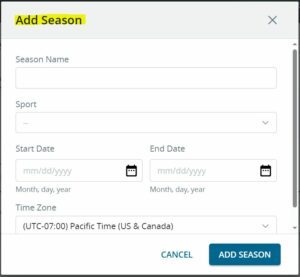
Step 2 Create divisions to help stay organized
- Click “ADD DIVISIONS” > Begin to add your divisions
- Creating divisions in the division tab of your 23-24 season isn’t required but can help you stay organized and more easily message certain teams during the season. USA Volleyball recommends that if you are building rosters for a large club with multiple teams per age group that you setup divisions that match USA Volleyballs age groups and genders.
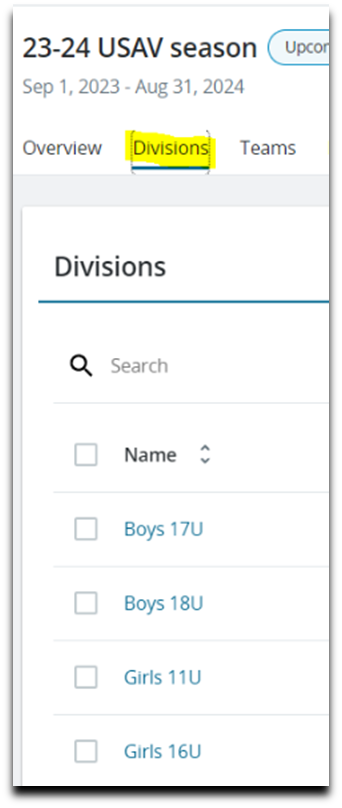
Step 3: Create your teams for the season.
- Click “ADD TEAMS” > “Manually add teams” > Begin to add your teams
- When creating your teams, keep in mind that you will likely be submitting your teams to your region, so make sure you abide by any rules your region has for naming teams. Examples of this could include a club name or abbreviation in the team’s name, the age group of the team and an identifying label. For example, naming a team for our Demo club, Demo E 16 National Girls so that it’s easy for the region to understand the details of the team based on its name.
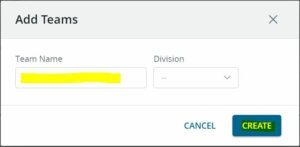
Step 4: Rostering
- In the rostering area, it’s important to note that there is an assign option that allows you to roster players OR staff. Please double check that you are only adding players when you have players selected and switch to staff to add your coaches and other staff members.

*See our Rostering the Right Profile section to help you filter and edit columns to help you find the correct player accounts to add.
- Once you’ve found the correct accounts simply drag and drop your players and staff into their teams
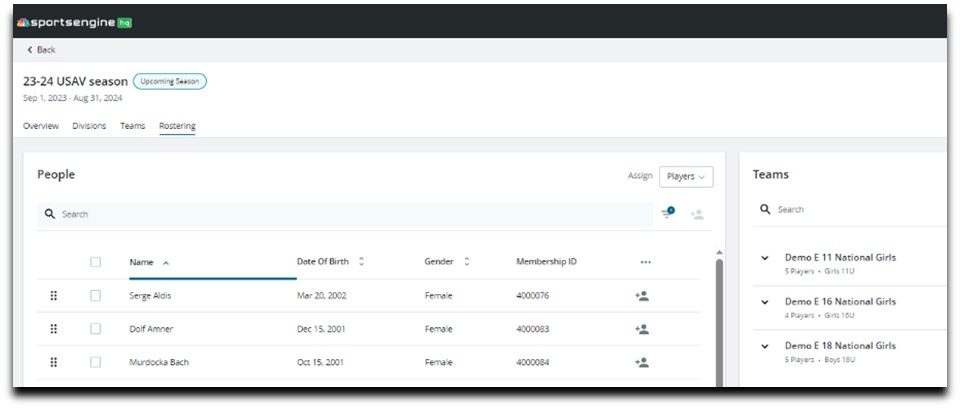
Step 5: Connect to USA Volleyball
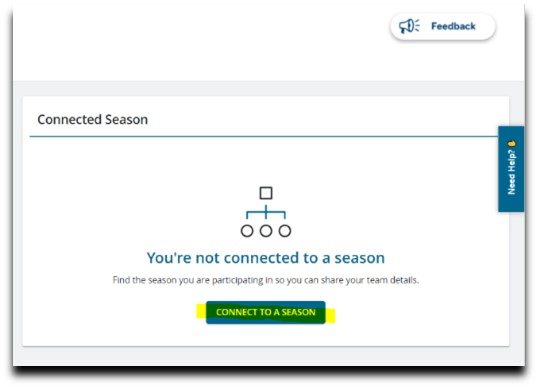
- You can connect to your season after Sept. 1 at any time.
- After you build your rosters or make updates to them during the season, it’s important to submit those updates to USA Volleyball and your region.
- The first time you connect to your season and submit rosters, go to the “Overview” tab and click the “CONNECT TO A SEASON” button.
- If you are updating your teams start with the “Teams” tab to share them.
- Then select the three-dot menu and click “share rosters to USA Volleyball.”
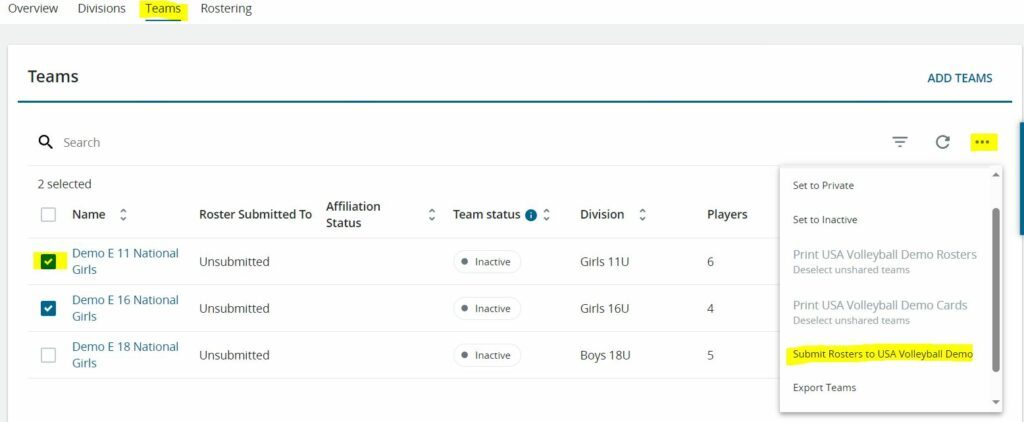
- Be sure to add the rank of your team. This does not mean how qualified you think this team will be this season, this means in your club where does this team stand in this age group.


