Get Started
Purchasing a membership is a must to play in your region. In this step, we will walk you through how to ensure the process goes smoothly.
Ideally, your club will send you a link to purchase your membership and add your club assignment. If you are ready to commit to your club for the season, click on the club assignment link they’ve sent you and click “get membership.”
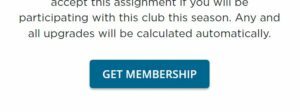
If you already have a SportsEngine account, log in to your account. To make sure you don’t create a duplicate account, it’s best practice to log in using your unique cell number.
If you do not already have a SportsEngine account, you will be prompted to create one. It’s a critical step to set up the account in your own name as the parent. You will add a sub-profile in your account for your child later in the process. Setting up an account in your child’s name will create multiple issues later in your membership process.
- Once logged into your account, you will be prompted to select the correct person you are trying to purchase a membership for.
- For example, if you are purchasing for your child, please be sure to click a sub-profile with their name.
- If your child isn’t listed as an option, click “add a child” to create their profile. Do NOT click your own profile to purchase a membership for your child.
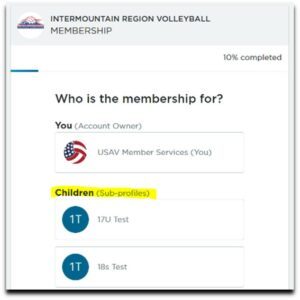
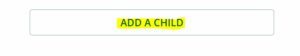
- Confirm your child’s profile information is correct. Once confirmed, click “next.”
- The next page will have you confirm your own profile information. Click “next” to confirm.
- The system does a good job of leading you to the correct membership. Please follow along and make sure you choose the correct roles. If you are getting this membership for your “sub-profile/child” you will likely be choosing “Player/Athlete.”
- The next few screens will collect demographic information and digital agreements for USA Volleyball and region-specific policies, agreements and waivers. Please review these as they are required for your membership purchase. The last part of the membership flow will ask you to confirm all the information and then click continue to payment. For most junior athletes, you will want a junior player or athlete membership in your region.
- Next, you will proceed to check out and pay for your membership. You will notice that there are two fees showing on this page. You registration includes funds that support both your local region of USA Volleyball as well as the USA Volleyball national office. USA Volleyball and its 40 regions work together to provide safe and fun participation. These charges will show up as separate payments on your credit card statement, but you have not been double charged for your membership.
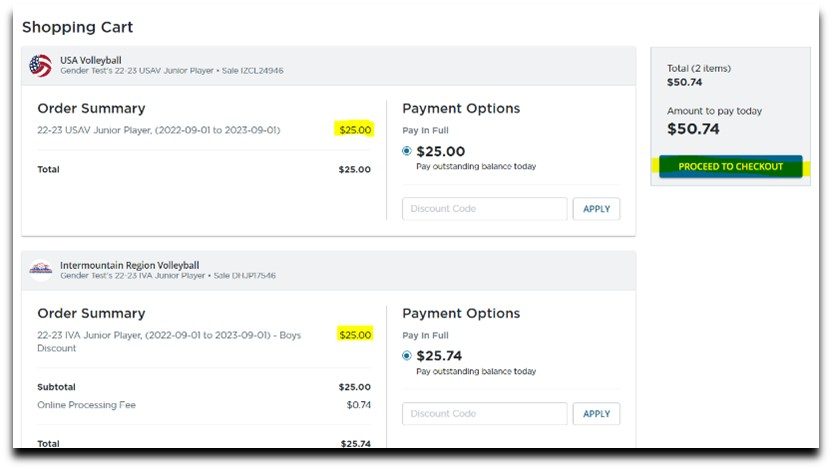
- Once you check out, you should see a membership confirmation screen that looks like this one. From this page you can continue to your SportsEngine account to view your athlete’s membership details and they can complete any additional eligibility requirements.
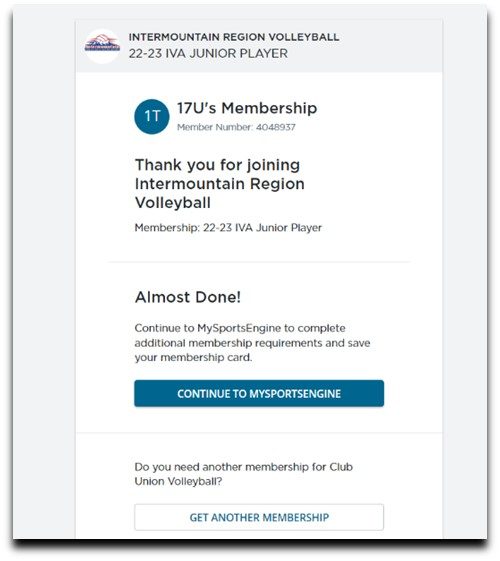 <p?
<p?
