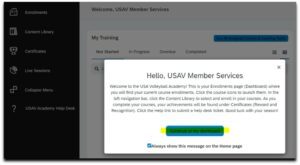Your region may have additional training that is required for coaches/athletes (examples: referee/scorekeeper/line judge training). These requirements do not affect an individual’s eligibility status but may be required for a roster. These types of training are completed in the USAV Academy.
So how do you access the USAV Academy?
The academy is accessed through your region membership in your primary household SportsEngine account. This typically means you must log into your parents’ account and access your profile from there, within the household section. *Please note that this will walk you through accessing your card on a computer browser. The view on a mobile device may be slightly different.
- Go to SportsEngine.com.
- Click “sign in” to get started.
- It’s best practice to log in using the account owner unique phone number, but the account email address can also be used.
- If you’re directed elsewhere, you can always get to your home screen by clicking “My SportsEngine” on your account icon in the upper right hand corner.
- On the left-hand side navigation bar, click the “household” menu.

- Find your name or the name of the person in your household you would like to view and click “view profile” to continue.
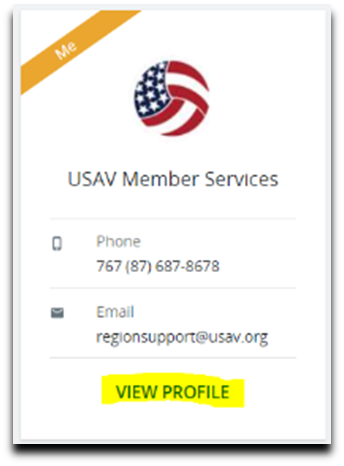
- It takes a few seconds to populate the membership tab on the right of your profile details. Once it’s populated, scroll down and click on the blue “view details” link for your region membership for the current season.
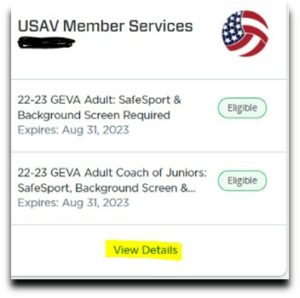
- From the membership details page you will see a blue box in the right hand corner. Once clicked, it will take you to the academy homepage where you can access your training courses.

- Once in your academy you will see a screen to take you to your dashboard.