When a member with a Junior Staff Membership, for roles like coaching, officiating or managing teams turns 18 years old they will need to obtain a background screening to remain eligible. Please follow the steps below to update your membership and eligibility.
STEP 1: Upgrade your Junior Staff membership through SportsEngine to an Adult of Junior Coaches membership. You may have to reach out to your club or your region to get the link for this membership.
*You might see the correct membership in your profile already; our USA Volleyball staff tries to help navigate this process about 30 days before you turn 18.
STEP 2: Obtain your own account and merge profiles.
- Sign out of your Primary/Parent account; this is a very important part of the process. Please ensure you are completely out of your current parent account.
- Click the following link to obtain your own profile and request a merge from the USA Volleyball membership team.
- You will receive an email from the USA Volleyball membership team when they have processed your request.
If you haven’t heard back from USA Volleyball, please email membership@usav.org to follow up.
STEP 3: Access your personal account and register for your background screen.
- Go to SportsEngine.com.
- Click “sign in” to get started.
- It’s best practice to log in using the account owner’s unique phone number, but the account email address can also be used.
- If you’re directed elsewhere, you can always get to your home screen by clicking “My SportsEngine” on your account icon in the upper right-hand corner.
- On the left-hand side navigation, open your “household” menu.

- Find your name or the name of the person in your household you would like to view and click “view profile” to continue.
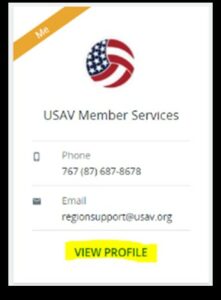
- It takes a few seconds to populate the membership tab on the right of your profile details.
- Once it’s populated, scroll down and click on the blue “view details” link for your region membership for the current season.
- It takes a few seconds to populate the membership tab on the right of your profile details.
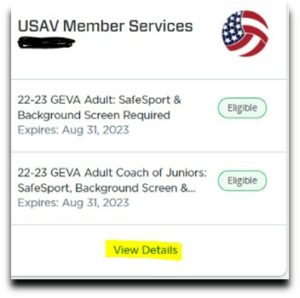
- Expand your memberships eligibility by clicking on the name of your membership.
- You can find the links to complete any remaining eligibility requirements on the right-hand side of the membership details.
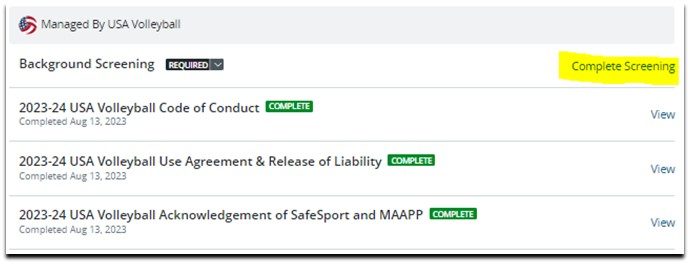
- Complete the registration, pay the background registration fee, and submit your background screen.
- Once your background screen is passed, your eligibility will update and you will be eligible to coach at events again.
Need help?
Visit the USA Volleyball Academy Help Desk.
